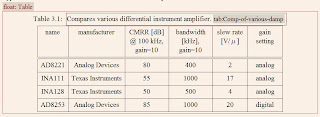For technical document, it may be required to place the caption of the table above the say table. Lyx user can easily realize this by simply placing their caption above the table in their lyx document as shown below:
Clearly placing the caption below the table will place the caption below the table in the final output.
Monday, February 7, 2011
lyx and double-sided documents
The latex layout engine do place the page number and header on page without text, for example after a chapter end or the table of content. But most of the editor require that this kind of page to be blank (without any text at all), but still accounted in the page numbering.
Since this was not an implemented feature in latex one need to use a work arround, so instead of placing a "clear page" or "clear double page", one will insert the following line:
You may need to replace the page style name from the above given code line by the one you are actually using.
Since this was not an implemented feature in latex one need to use a work arround, so instead of placing a "clear page" or "clear double page", one will insert the following line:
\clearpage\thispagestyle{empty}\cleardoublepage\thispagestyle{fancy}lyx users can also easily applier this solution by inserting latex code directly into their lyx document.
You may need to replace the page style name from the above given code line by the one you are actually using.
lyx underbrace text
Using the lyx underbrace in math mode is quite tricky. The desired result is displayed hereafter:
step 1) select the math formula on which to apply the underbrace
step 2) apply the underbrace from the menu
step 3) to place the text under the horizontal brace, place the cursor after the brace environment (see image) and type in: "space" _ "=1"
step 1) select the math formula on which to apply the underbrace
step 2) apply the underbrace from the menu
step 3) to place the text under the horizontal brace, place the cursor after the brace environment (see image) and type in: "space" _ "=1"
Sunday, February 6, 2011
clear all issue in eidors and matlab
Eidors is an open source simulation tool for Electrical Impedance Tomography (EIT). I intend to share some of my learnings with the use of this softaware.
On way to use it, is to use .m file (matlab script file) to run the desired simulation. Prior running any script EIDORS requires to run its startup.m script to setup is variables.
Personnaly I start all my scripts with the commands:
Doing so arises an error message from EIDORS:
On way to use it, is to use .m file (matlab script file) to run the desired simulation. Prior running any script EIDORS requires to run its startup.m script to setup is variables.
Personnaly I start all my scripts with the commands:
close all; %closes all open graphs
clear all; %clears all workspace variable
Doing so arises an error message from EIDORS:
??? Error using ==> eidors_obj>test_install at 87The reason is that the "clear all:" command do also clears EIDORS variables. The solution is to replace
EIDORS not correctly started. Did you do ">>run /path/to/eidors/startup"
Error in ==> eidors_obj at 69
test_install
Error in ==> ng_mk_cyl_models at 89
fmdl = eidors_obj('get-cache', cache_obj, 'ng_mk_cyl_models' );
clear all;by
clear;
Subscribe to:
Posts (Atom)